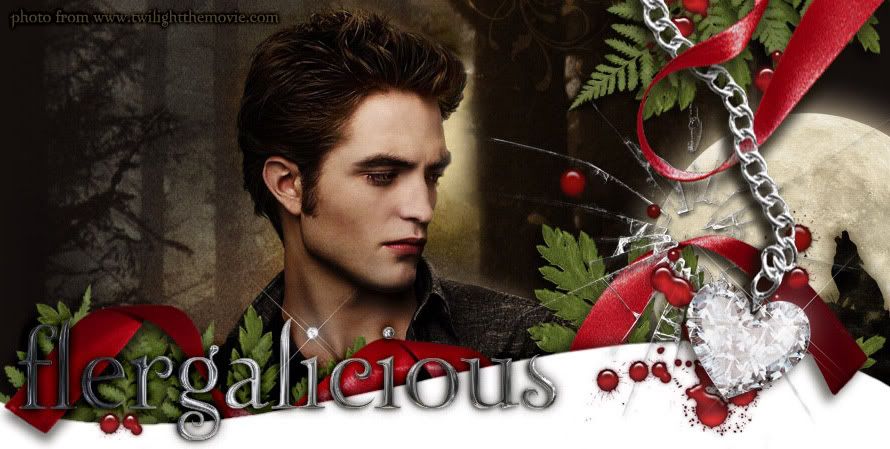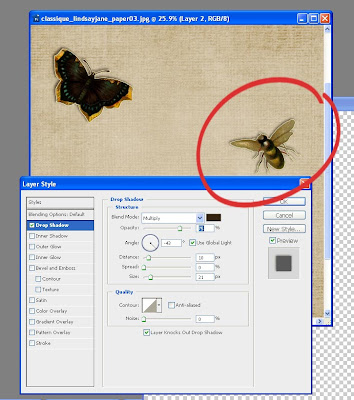I use this colour code: 332512
I set my opacity to 75% for most shadows. I set it to 65% for a thinner shadow. See example photos.
I use angle of -43
Shadow 1- I use these settings: (click image to view full size)
Shadow 2- I use these settings:
Shadow 3- I use these settings:
Shadow 1 is most common, I use it on anything that is furthestaway eg: The top few layers.
Shadow 2 is for the middle layers, probably least used.
Shadow 3 I use on diamonds swirls, stickers & items that would normally sit closest to the page.
For easy shadows clear out your styles first by deleting them, make sure you have them saved first.

Then open up any item and make drop shadow 1. Save it as Shadow 1.
Do this for the other 2. Then save styles as shadows.

Then they are always there for every page!!
UPDATED: The angle of the shadow may revert back to 120 whenever you do a new page. Simply change the angle on one shadow and the angle will change to be the same on all shadows.