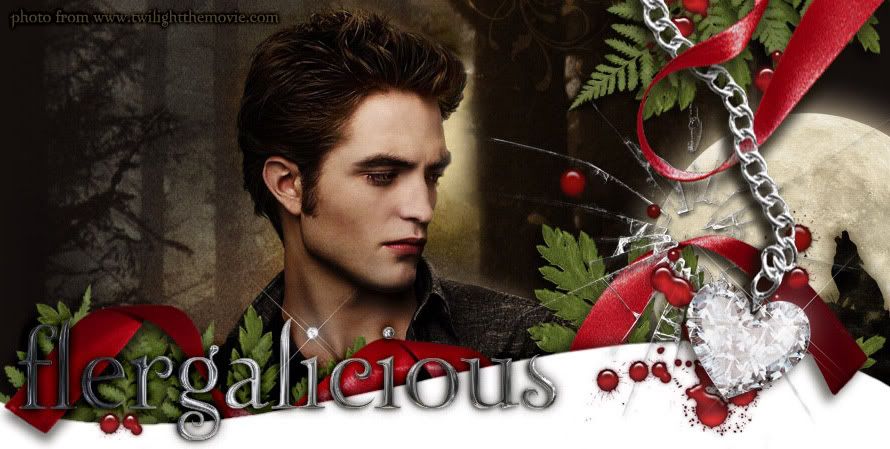Tutorial is for Photoshop. I have no idea about elements sorry. But maybe you can decipher my instructions ito help you in Elements?
To adjust the size of the glitter in PSdouble click here:
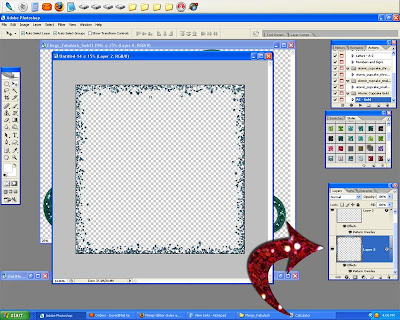
Then adjust this slider to make it look 'right'
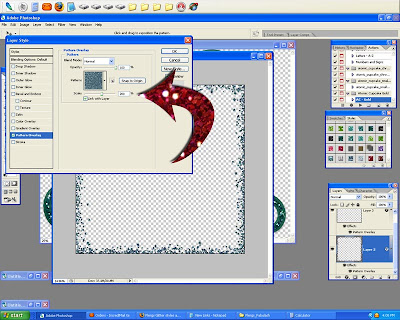
---------------------------------------------------------------------------------------------
Want it to look like sprinkled glitter?
Choose a round or square brush, 25px-50px is good.

Set it to Scatter.

And also play with the size jitter & angle jitter.

Play with the spacing.

Then brush, and add glitter style to finish! Also adding a very small shadow makes it look more 3D.