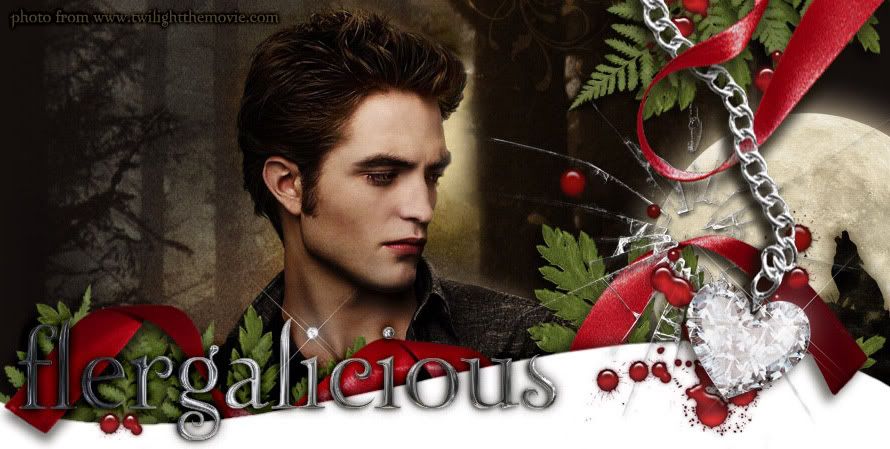First up is a soft skin action which I love. One is an auto action, second you can ajust the level of softness. Instructions are included. Get it LINK EXPIRED
Second is a photo curl that I made for a friend who just couldn't get it right. There is photo curl, border & curl and border, enhance & curl. Instructions are included. Please let me know if it doesn't work for you and I will do my best to help. Problem is the layers, you must make sure that your photo is layer 2. Get it LINK EXPIRED
UPDATE!! Just updated the Action to now automatically change the colours to default so shadow will automatically be black/grey as in example photo.